We have resumed shipping to all addresses, including P.O. Boxes and fly-in communities. Please click here for more details.
The Biggest Tire Sale of the Year** is on now. Save up to 25% on select tires from Bridgestone, Michelin, MotoMaster and more. Conditions apply.
Shop NowThis paragraph should be hidden.
Unfortunately, this product is temporarily out of stock in your store and nearby stores.
Sign up to receive a notification when this product is back in stock.Quebec residents: For information on maintenance and repair click here.

This bedside clock radio speaker livens up any bedroom with pro sound. The round JBL design with fabric-covered body and ambient LED light blends perfectly into any decor. The large LCD display shows time, alarm settings and radio info clearly so you never miss a beat. Wake to your favorite FM radio station or choose from alarm tones. The rotary knob lets you adjust volume, set alarms and snooze easily. Plus, two USB ports charge phones while you sleep so this speaker is the perfect bedside buddy.
Customize your morning alarm - Personalize your alarm with multiple audio choices. Select your favourite radio station or one of built-in digital alarm tones. Set independent alarms for you and your partner
Powerful JBL Pro Sound - Whether you’re streaming music via Bluetooth or listening to your favourite radio station, fill your room with impressive JBL Pro Sound
Tune in to your favourite radio stations - The JBL Horizon 2 clock radio can wake you up – or keep you company – with FM radio stations. Three convenient preset buttons take you directly to your favourite stations
Stream all your music via Bluetooth - Simply connect via Bluetooth and play music from your favourite streaming services or personal playlists
Ambient light - The ambient light makes it an ideal nightlight. It softly illuminates and enhances your bedroom
Two USB ports to charge your devices - Charge your phone and tablet, or any two USB-powered devices, with convenient charging ports
| Part Number | JBLHORIZON2B |
|---|---|
| Accessories List | No Accessories Included |
| Advanced Features | Alarm, FM Radio/MP3 Indicator, Large Display |
| Assembled Height (cm) | 16.20 cm |
| Assembled Height (ft) | 0.53 ft |
| Assembled Height (in) | 6.38 in |
| Assembled Length (cm) | 17.80 cm |
| Assembled Length (ft) | 0.58 ft |
| Assembled Length (in) | 7.01 in |
| Assembled Weight (kg) | 0.81 kg |
| Assembled Weight (lb) | 1.79 lb |
|---|---|
| Assembled Width (cm) | 7.60 cm |
| Assembled Width (in) | 2.99 in |
| Assembled Width (mm) | 76.00 mm |
| Batteries Required Quantity | 0 |
| Clock Type | Alarm |
| Colour | Black |
| Display Type | Digital |
| Displays Include | Date, Day of Week, Day/Date Combination, Time |
| Face Colour/Finish | Black |
| Face Diameter (cm) | 10.00 cm |
| Face Diameter (in) | 3.94 in |
| Face Shape | Round |
| Frame Colour | Black |
| Frame Material | No Frame |
| Frame Type | Frameless |
| Lens Material | Plastic |
| Movement Type | Automatic |
| Numbers Style | Digital |
| Package Depth (cm) | 21.00 cm |
| Package Depth (in) | 8.27 in |
| Package Height (cm) | 19.00 cm |
| Package Height (in) | 7.48 in |
| Package Weight (kg) | 1.39 kg |
| Package Weight (lb) | 3.06 lb |
| Package Width (cm) | 15.00 cm |
| Package Width (in) | 5.91 in |
| Power Source(s) | Electric |
| Product Use(s) | Indoor |
| Smart System Compatibility | No Smart Technology |
Only Show Differences | |||||
| Ratings | |||||
| Accessories List | No Accessories Included | No Accessories Included | No Accessories Included | No Accessories Included | |
| Advanced Features | Digital Tuner, Dimmable, USB Port | Battery Backup | Digital Tuner | Battery Backup | |
| Assembled Height (ft) | 0.70 ft | 0.33 ft | 0.70 ft | 0.20 ft |
5 starsstars
4 starsstars
3 starsstars
2 starsstars
1 starstars




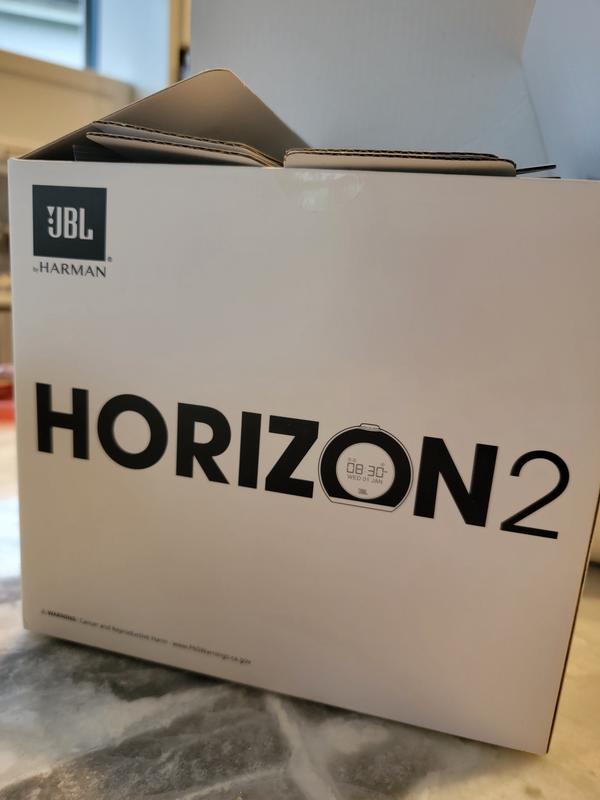

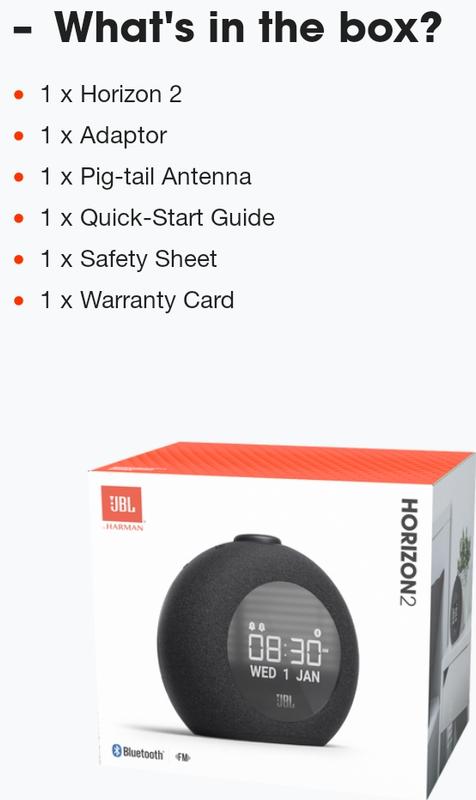


Originally posted on jbl.com

Originally posted on jbl.com

Originally posted on jbl.com

Originally posted on jbl.com

Originally posted on jbl.com











When you visit any website, it may store or retrieve information on your browser, mostly in the form of cookies. This information might be about you, your preferences or your device and is mostly used to make the site work as you expect it to. The information does not usually directly identify you, but it can give you a more personalized web experience. Because we respect your right to privacy, you can choose not to allow some types of cookies. Click on the different category headings to find out more and change our default settings. However, blocking some types of cookies may impact your experience of the site and the services we are able to offer.
Canadian Tire Privacy Charter
These cookies are necessary for the website to function and cannot be switched off in our systems. They are usually only set in response to actions made by you which amount to a request for services, such as setting your privacy preferences, logging in or filling in forms. You can set your browser to block or alert you about these cookies, but some parts of the site will not then work. These cookies do not store any personally identifiable information.
These cookies may be set through our site by our advertising partners. They may be used by those companies to build a profile of your interests and show you relevant adverts on other sites. They do not store directly personal information, but are based on uniquely identifying your browser and internet device. If you do not allow these cookies, you will experience less targeted advertising.
These cookies allow us to count visits and traffic sources so we can measure and improve the performance of our site. They help us to know which pages are the most and least popular and see how visitors move around the site. All information these cookies collect is aggregated and therefore anonymous. If you do not allow these cookies, the aggregated data will not include your visit.
These cookies enable the website to provide enhanced functionality and personalisation. They may be set by us or by third party providers whose services we have added to our pages. If you do not allow these cookies then some or all of these services may not function properly.
