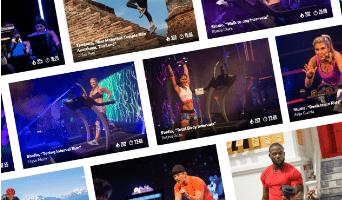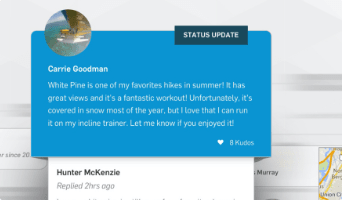This paragraph should be hidden..
At your convenience in your home.
Enjoy access to personal training whenever you want! Simply turn on your equipment & dive into your training session, any time.
Workout variety: Never Bored.
From cross-training in exotic locations to the thrill of a group studio workout, you’ll always have something exciting to try everyday.