How to install a car battery
The battery provides electricity to the starter and ignition system, to get you going. Replacing one is a relatively simple job that generally requires only a few tools. We’ve got the basic steps, but each vehicle is different, so be sure to consult your owner’s manual for information specific to your vehicle.


14 STEPS
WHAT YOU'LL NEED
STEP 1
Take safety precautions
Remember to work in a well-ventilated area and always wear hand and eye protection. Keep all sparks and flames away from the battery.

STEP 2
Turn off the car
Make sure the vehicle is turned off and the parking brake is applied.
Consider using a memory saver device to maintain on-board computer, security, radio and other settings while the battery is disconnected.

STEP 3
Locate the battery
Look for the battery. It’s usually located in the engine compartment, but in some vehicles it can be located in the trunk area or even under a seat in the passenger compartment.
You might want to mark the cables for easy identification later.
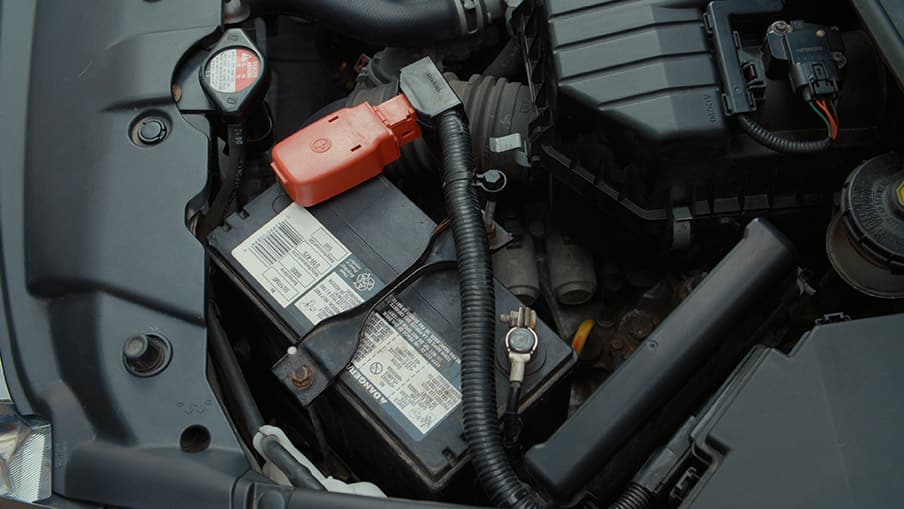
STEP 4
Disconnect the ground cable
First, disconnect the negative cable marked with a minus sign. This cable is normally black.

STEP 5
Disconnect the positive cable
Then, disconnect the positive cable marked with a plus sign. This cable is normally red.

STEP 6
Remove the battery restraint
Undo and remove the battery restraint. This can be a bar across the battery or a clip at the base of the battery.

STEP 7
Remove the battery
Lift the battery straight up and keep it level as you remove it from the vehicle.
Municiple garbage will not collect lead acid batteries. Be sure to return your old battery to Canadian Tire for a refund of your core charge and safe recycling.

STEP 8
Compare old and new batteries
Compare the replacement battery to the old battery, to make sure that the positive and negative posts are in the same locations.
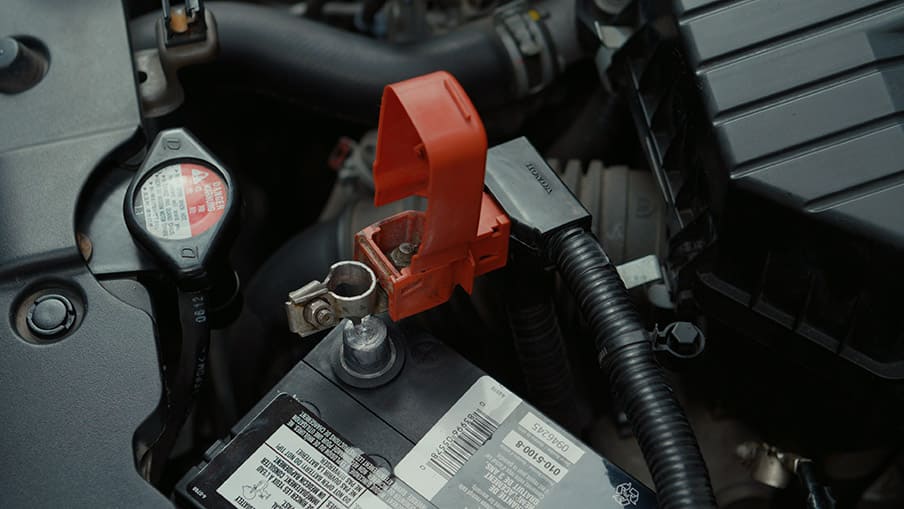
STEP 9
Check cables and connectors
Check the cables and connectors. If there’s wear or damage, replace them. If not, simply clean the connectors with a wire brush.
You may need to clean the battery tray. Use a solution of baking soda and water. Be sure to wear gloves and goggles.

STEP 10
Place new battery
Install the replacement battery in the same position as the old battery. Ensure the battery terminals don’t touch any metal parts in the engine compartment.

STEP 11
Reinstall battery restraint
Reinstall and tighten down the battery restraint.

STEP 12
Reconnect positive cable
Reconnect the positive cable to the positive terminal first.
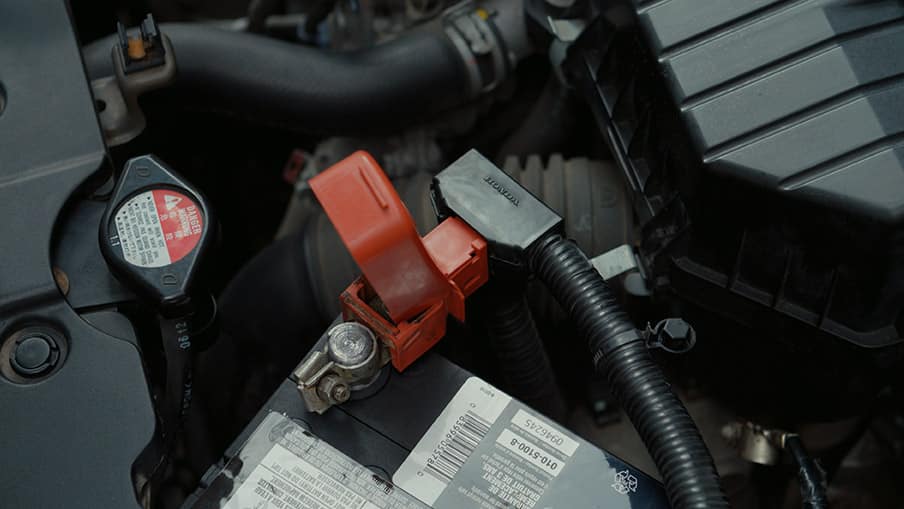
STEP 13
Reconnect the negative cable
Connect the negative cable last. Make sure the connections are tight.
Spray the terminals with anti corrosive grease. Corrosion can keep your battery from delivering full power to the starting system.

STEP 14
Start the vehicle
Start the vehicle and check for any warning indicators on the instrument panel.


